Call Today!
918-756-0833

![]()
Comprehensive parental controls and monitoring to manage and protect your children's online lives.
With Bark from ecoLINK, you can:
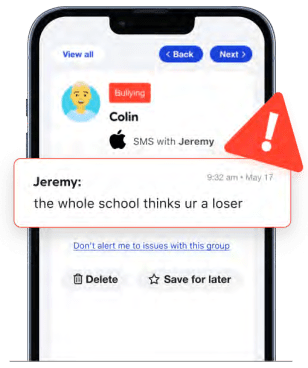
Get alerts for issues like bullying, predators, sexual content, and more.
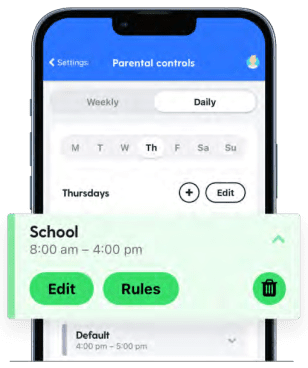
Create custom daily screen time schedules for your child's device.
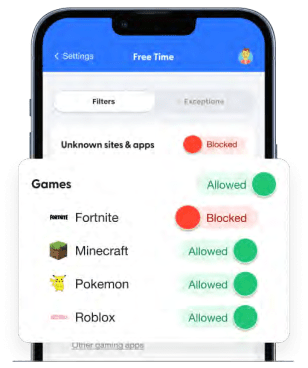
Block access to specific websites or even whole categories.
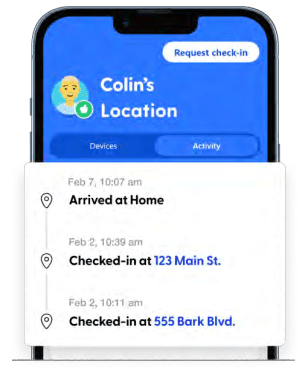
Get notified when your kid arrives at or leaves a set location.
Raising kids in the digital age isn't easy. With so many dangers lurking online, it's important to take steps to protect your children. Parental controls can help you do just that. By monitoring your child's activity, you can be alerted to any red flags - such as bullying, depression, violence, eating disorders, or predators.
With Bark from ecoLINK, you can take action to keep your child safe. Parental controls can give you peace of mind and help you create a safer, healthier environment for your family and community.
![]()
Protecting your family's data and privacy is one of our highest priorities. All data is kept secure with encryption.
As part of your Ultimate Wi-Fi service, you are fully supported in your Bark service 24/7. Plus, protecting your family's data and privacy is one of our highest priorities. All data is kept secure with encryption from Bark.
One price regardless of the size of your family - or the number of devices they have.
Bark monitors texts, email, YouTube, and 30+ platforms to monitor text messages, emails, and social activity for signs of harmful interactions and content.
You can get email and text alerts when Bark detects potential issues so you can talk to your child and make sure everything is OK.
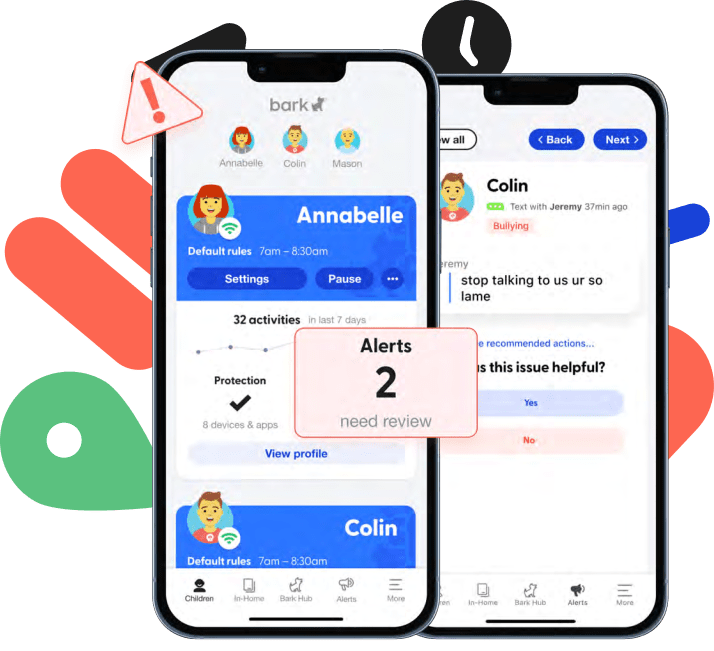
Connect to 30+ platforms to monitor text messages, emails, and social activity for signs of harmful interactions and content.
Bark runs quietly in the background in search of issues that might indicate that something is wrong in your child's online world.
Get automatic alerts via email and text when potential risks are detected, so you don't have to comb through every post and text.
Now that you know, start a conversation with your kids. Use the opportunity to have difficult conversations around what they're experiencing online.
Bark's check-ins and location alerts make that easy, whether your high schooler just got their first job or your tween is biking to their friend's house!
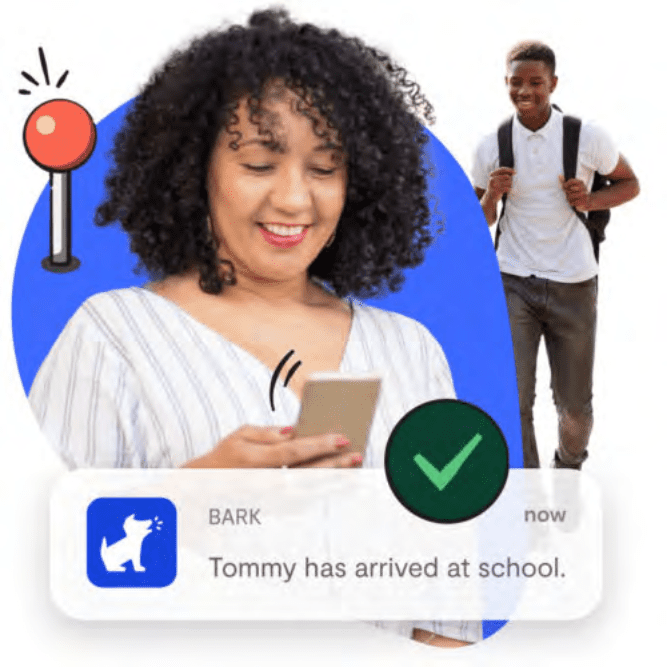
Family location sharing app will automatically alert you when they arrive at or leave a location you've sent!
No matter what you want to use Bark's family location sharing features for, you can rest assured that you'll be kept in the loop.

Just a few ways you can use location sharing to have peace of mind:
Sometimes, you just need to know your kid's exact location.
For those situations, request a check-in and our family location sharing dashboard will show you the address of where they're currently located!
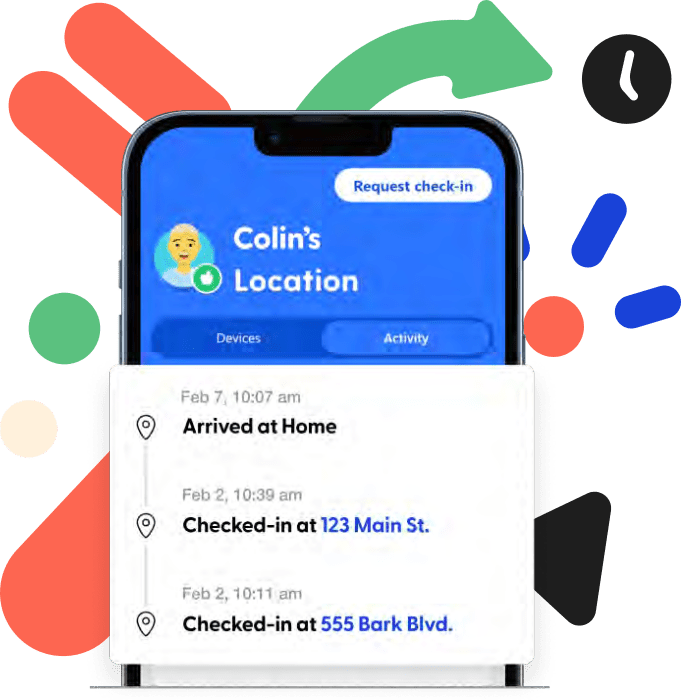

Picture it: the smell of brand new school supplies, first-day outfits that slap (that’s kid-speak for “cool”), and freshly packed (and mostly healthy) lunches. But before you get caught up in the excitement — and stress! — of the new school year, we’ve got some tips to help you protect your child’s privacy, both online and in real life.
If you’re worried about your child’s digital activities, ecoLINK and Bark can help give you peace of mind. Our award-winning service monitors texts, emails, and 30+ social media platforms and apps for dangers like bullying, online predators, depression, and more. You can also block websites and apps, create screen time schedules, and get location alerts when your kid is on the go.
You’ve seen them on Facebook and Instagram — the bright, smiling faces of kids holding up a chalkboard or sign before hopping on the bus. It usually lists out the date, the grade, the teacher’s name, and maybe even hobbies and future career interests. While we definitely love the idea, this form of sharenting presents a potential danger to kids.
If a less-than-savory character were to stumble across this photo, they’d instantly know your child’s name, school, teacher, and even what they like to do. This could make starting up a conversation with your child easy, which is a scary prospect. And while yes, having a private social media account to post pictures like these to is always a good idea, it’s by no means 100% safe. Phones can be lost, stolen, or even hacked.
On a similar note, there’s been a recent trend in the past few years of posting school spirit signs in your front yard or living room window. They don’t always announce names, but often they’ll proclaim to the neighbors — and any stranger who drives by — that a “future Smith Elementary Wildcat Lives Here.” These kinds of signs are also common around graduation time, too. Of course, you can’t hide the fact that you have kids as a neighborhood resident, but it’s probably not a good idea to broadcast their exact age to anyone who walks past your house, either.
A new school year is a good time to check up on any identifying information that may be in your child’s social media footprint (if they have accounts). Make sure your kid’s username doesn’t contain details that immediately identify them as underage — this could make them a target for online predators wishing to start up a conversation. Details to avoid include birth years (like Fotnitefan2012), local school mascots, ages, and more. Similarly, many kids like to include their graduation year or school name in their Instagram or TikTok bios, but this is another way they may be targeted online by their age. Even if an account is private, these bios remain public for any user to see.
Busy parents can now be more present in their kid's lives, save time and gain peace of mind.
Get Bark from ecoLINK
